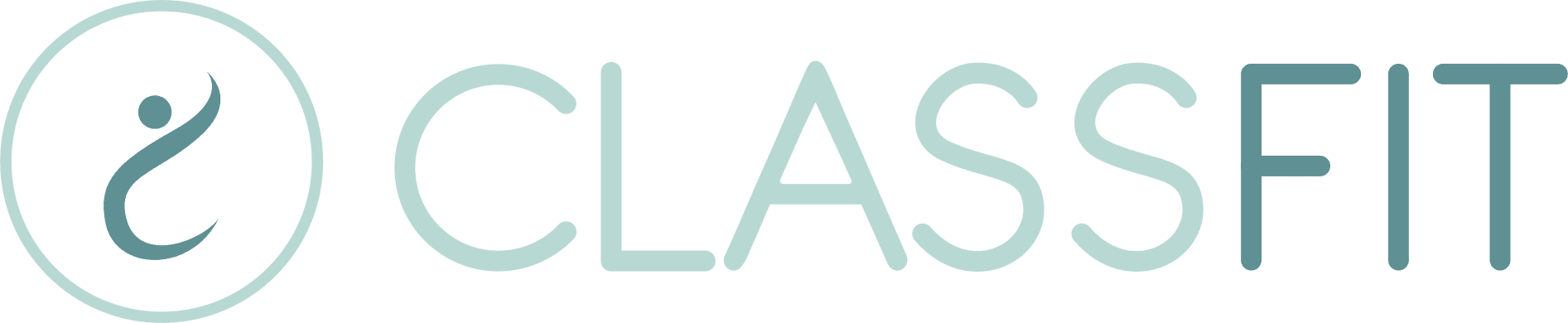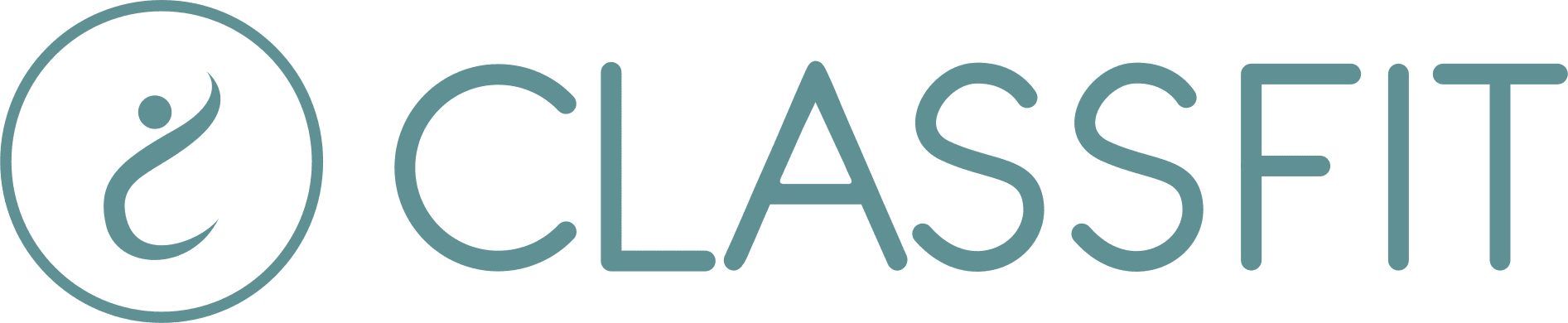How can clients find my classes
Ensuring that your clients can easily find and book your classes is crucial. ClassFit offers multiple options to help your clients locate your classes quickly. If you’re having trouble getting your classes to appear, visit this page instead: Why Aren’t My Classes Showing Up?.
How Clients Can Find Classes
Your clients can find your classes through several methods, including:
- Adding your calendar to your website
- Linking to your ClassFit profile page
- Searching manually via classfit.com or through our mobile apps
Adding Your Calendar to Your Website
If you have a website, you can integrate our calendar widget, allowing clients to find all of your classes in one place. The widget is customizable to match your website’s branding and is fully mobile-responsive.ing, and it is fully mobile responsive as pictured below.
For detailed instructions on how to add the calendar to your website, select the platform you use:
- Adding your calendar to your WordPress website
- Adding your calendar to your Wix website
- Adding your calendar to your Squarespace website
- Adding your calendar to other website builders
Linking to Your ClassFit Profile Page
If you don’t have a website, you can direct clients to your ClassFit profile page, which acts as a mini-website. Your profile page will display your branding, key details, and calendar. Clients can book classes directly from your profile. When viewing as a customer the edit options will be removed and replaced with options to book.

For guidance on setting up and linking to your profile, use the following resources:
Listed as Favorites
When clients log in, they can access their Favorites page, which lists any studios they’ve joined. Once they join your class, your studio will appear on their Favorites page. Clicking your studio name or profile picture will direct them to your profile page, where they can book classes.

Searching on ClassFit
If your classes are public, they will be visible to everyone. Clients can find your classes through the search feature on classfit.com or our mobile apps. This allows both current and potential clients to easily discover and book your classes.

Need Further Help?
If you need any additional assistance, please contact us at [email protected].