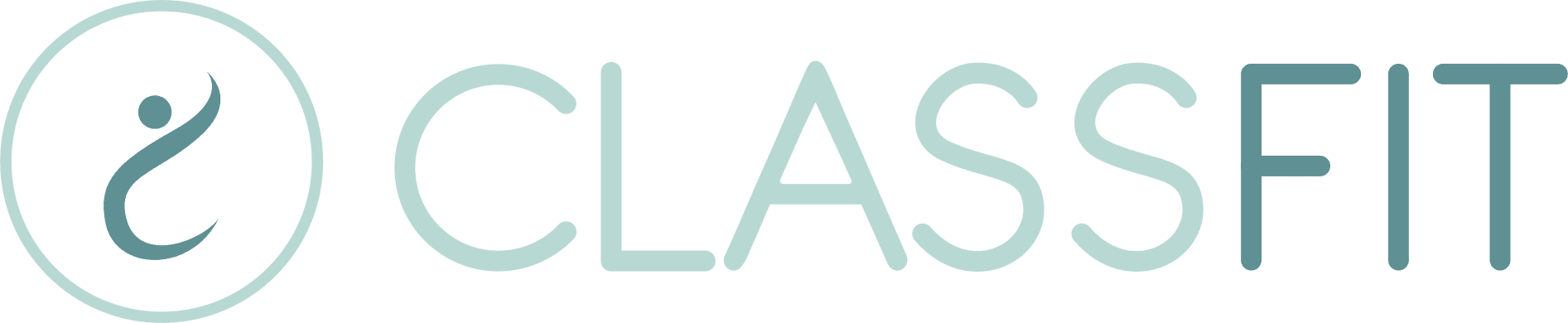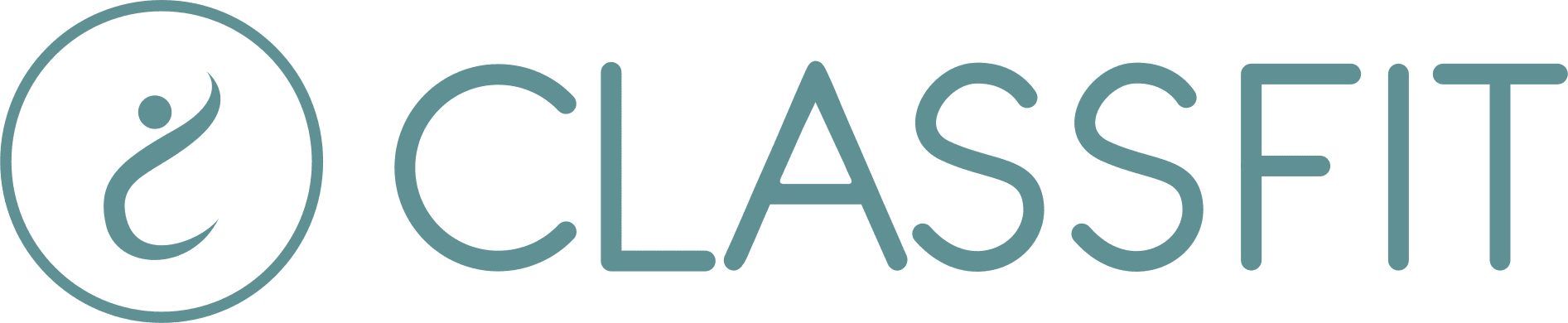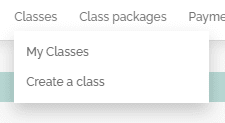Create a class
Creating classes is the core of what you do. We’ve streamlined the process to make it as simple and flexible as possible, allowing you to create classes tailored to your needs.
Step 1: Accessing the Class Creation Page
After logging into the ClassFit website:
Click on Create a Class.
Hover over Classes on the top menu.
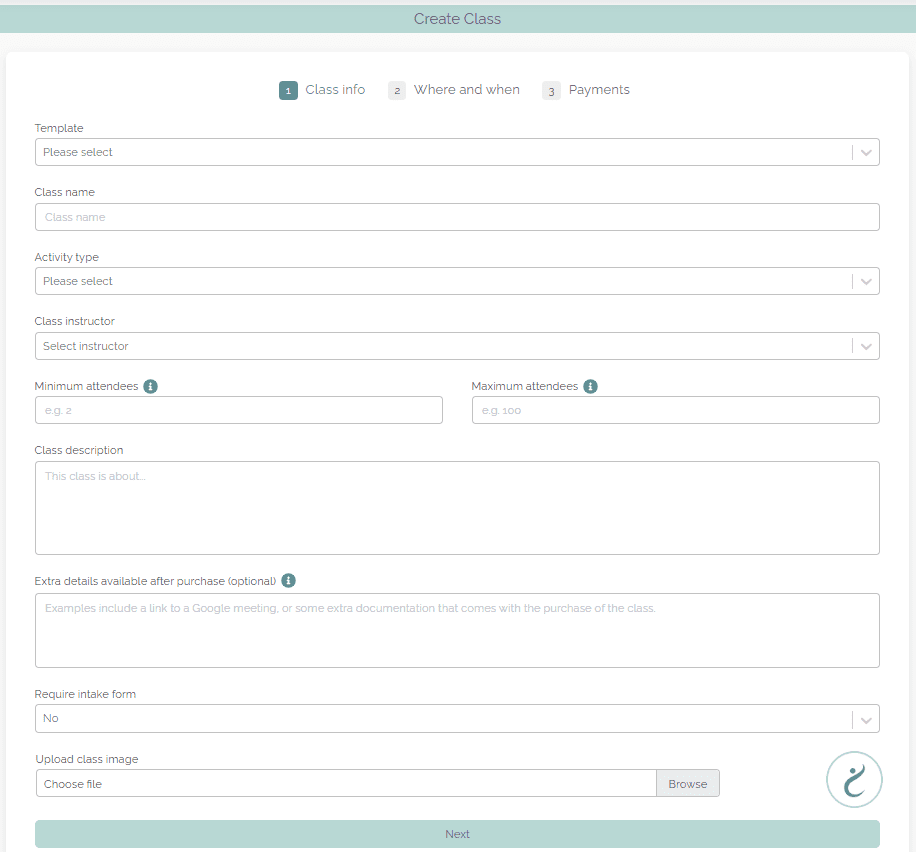
Step 2: Filling Out the Class Information
In the Create Class form, you’ll need to provide various details about your class. Below is a breakdown of the fields you may encounter:
- Template: Select existing class details as a template. This saves you time by pre-filling common fields, allowing you to update only the relevant parts for the new class.
- Class Instructor: Assign an instructor for the class. Remember, an instructor cannot teach two classes at the same time.
- Maximum Attendees: Set the maximum number of participants for the class. If this number is reached, a waitlist will be automatically created.
- Additional Fields: Depending on your needs, you can include a medical questionnaire, minimum attendees required for the class to proceed, and more.
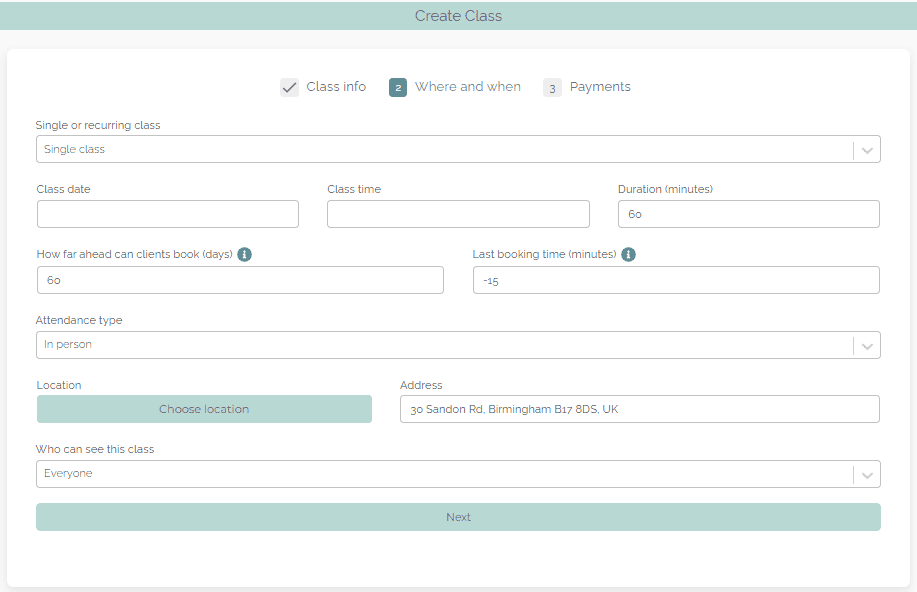
Step 3: Setting Class Location and Visibility
- Attendance Type: Choose whether the class will be held in person or online via Zoom.
- Map Class Location: If in person, input the class location. The system connects with Google Maps to suggest accurate addresses based on your input.
- Class Visibility: Decide if the class will be public or private. Public classes are visible in all searches, while private classes can only be accessed by those you invite.
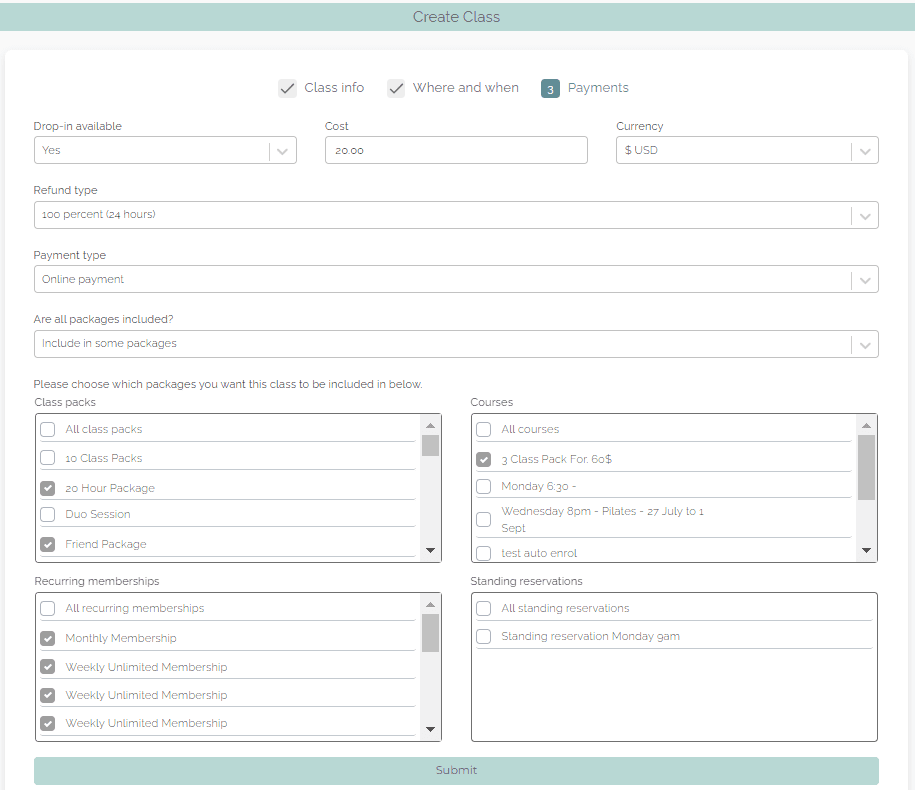
Step 4: Payment and Refund Options
- Class Cost: Enter the cost for attending the class.
- Refund Policy: Select the applicable refund policy. You can choose from no refunds, full refunds, or specific timing options.
- Payment Type: Decide whether payments will be processed online (via Stripe) or offline. For online payments, ensure your Stripe account is connected.
Finalizing Your Class
After filling in all necessary details, click Submit to create your class. Your class will then be listed under My Classes, ready for attendees to register.
If you need any further assistance, feel free to contact us at [email protected].