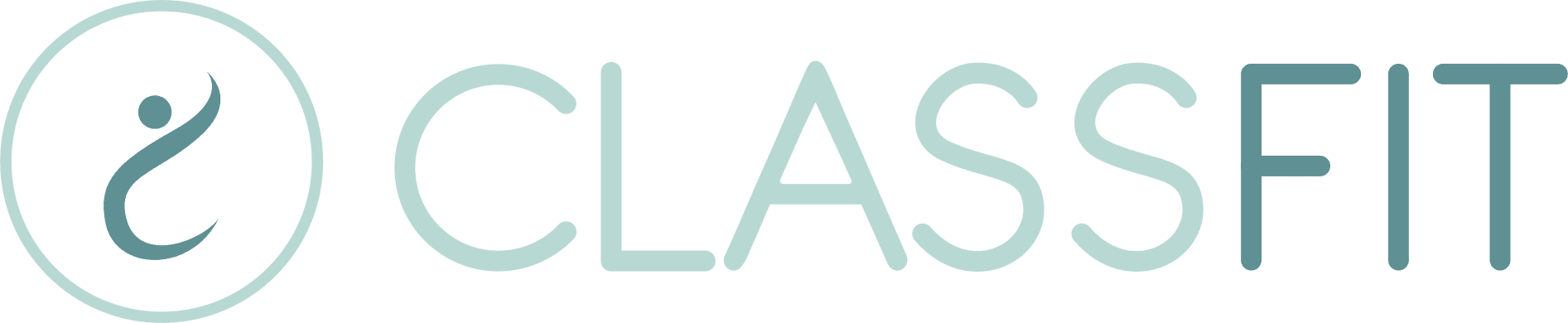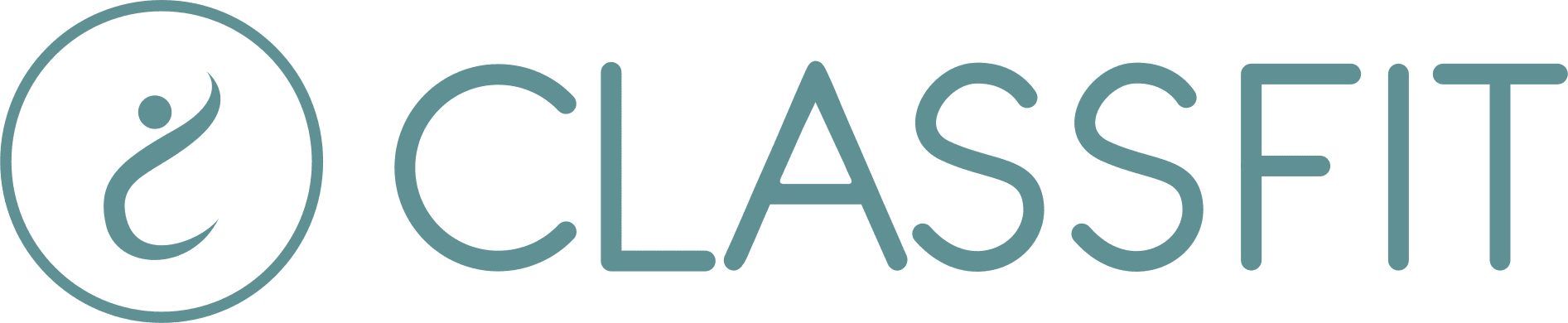ClassFit update 11 June 2020
Organizers can now add their own waivers / terms. This can be found in the Tools section. A link to your terms will be found at all points that a client can register. All customers must agree to these terms before joining a class by checking the “I agree to the organizer’s terms” box before registering for a class within your website calendar.

Hiding cancelled classes
This has been comfortably our most requested update. Before today, if an organizer created a class and then cancelled it, it would remain showing in their profile. We did this because users were cancelling classes by mistake, and needed the ability to un-cancel classes. And whilst customers wouldn’t see the cancelled classes it could create a very cluttered page for organizers.
Today we provided a “hide” feature (as pictured below). This will be automatically turned on, so all cancelled classes will be hidden. If you do need to access a cancelled class, you can click the switch to “OFF” and they will re-appear.

- We have increased the date range within the website calendar widget to 3 months.
- We have improved the search functionality within the widget to allow for filtering based on search terms.
- We have removed the number of attendees that was previously shown within class details. It will now show “Space available”, “Nearly full”, or “Waitlist only”.
- When booking a place on the waitlist, the button no longer says “BOOK” but rather “JOIN WAITLIST” to avoid any confusion.

Adding medical form questions
We have added the following question to the medical questionnaire. This is something organizers can choose to include or exclude.
– Do you have any symptoms, or have you been diagnosed with Covid-19? Yes / No
Adding age options to classes
We have added an age field in Create Class as pictured below. This allows organizers to mandate that clients for specific classes are under 18, over 18 or any age.

Improving check-in functionality
Organizers can now add clients from within the check-in page. This has been requested to make it easier to add register drop in clients who haven’t booked, and arrive while the organizer is checking in pre-registered clients. We have also made it so you can check clients in at any time before the class.
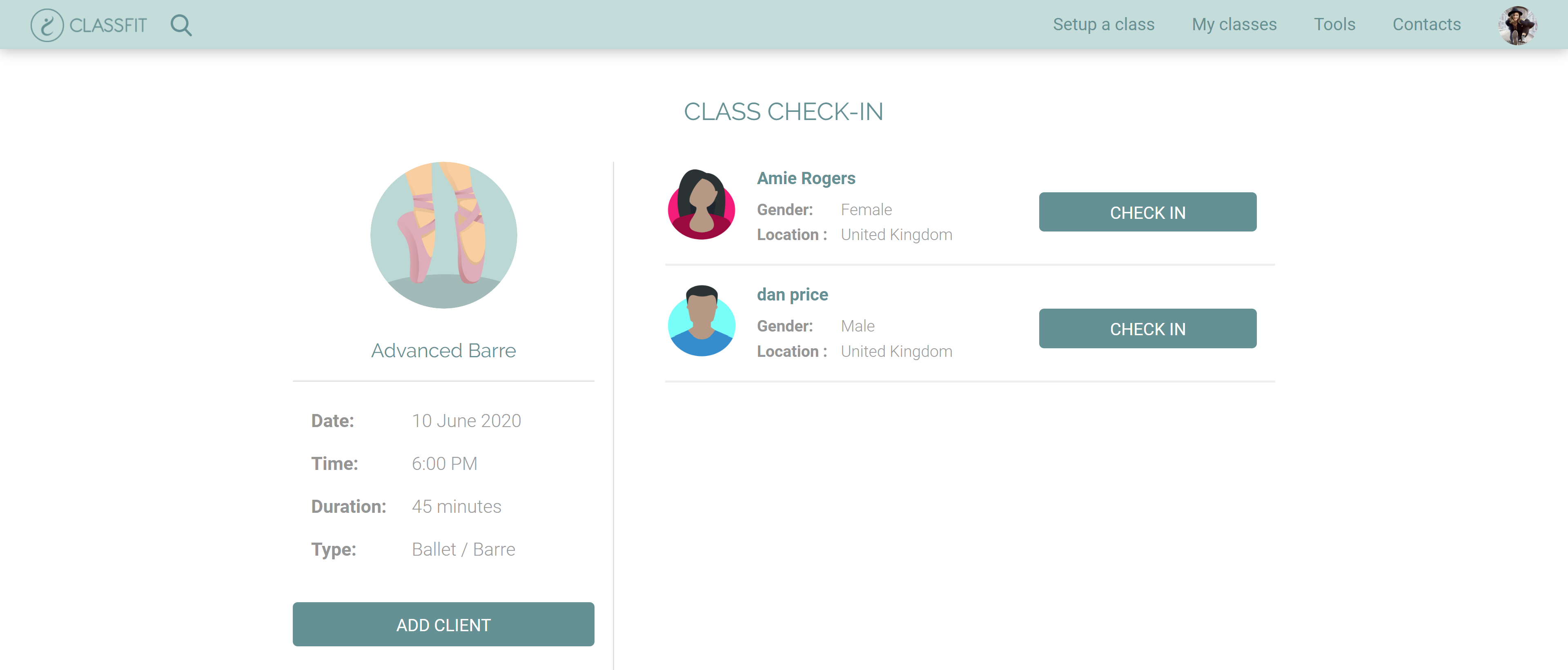
Sharing private class links
Previously, only the organizer of a private class could see private class pages. If they shared the URL with another user, it would redirect to the search page. Now when organizers share the URL of a private class with a client, the client will be able to access it and register.
Connecting to Zoom classes
We have added a hyperlink to your next Zoom class which you can click directly from your ClassFit dashboard (pictured below).

Adding timezones for Zoom classes
Local classes are in local time. However as Zoom classes are accessible to worldwide users, we have taken steps to ensure there are no timezone confusions. When you create a Zoom based class we will ask you to select your timezone. This will show in class details too.

Improving email speed and deliverability
We have implemented a new email delivery service using MailGun. This will substantially improve deliverability rates and improve the time between action, and email receipt.
Improving overall stability and fixing bugs.
We have made multiple enhancements throughout the platform since our last update including but not limited to the following:
- Some users reported problems re-purchasing a class pack once their first class pack had been used. We have fixed this issue.
- Previously clients we added to the contact database once they had attended a class. Now they are added at the point of registering for a class or purchasing a package.
- When editing a class or using a class template the teacher would not automatically load. We have fixed this issue.
- Previously it was impossible to increase the number of classes in a class pack to more than its original amount. We have fixed this.
If you need any further help with this, please email [email protected].