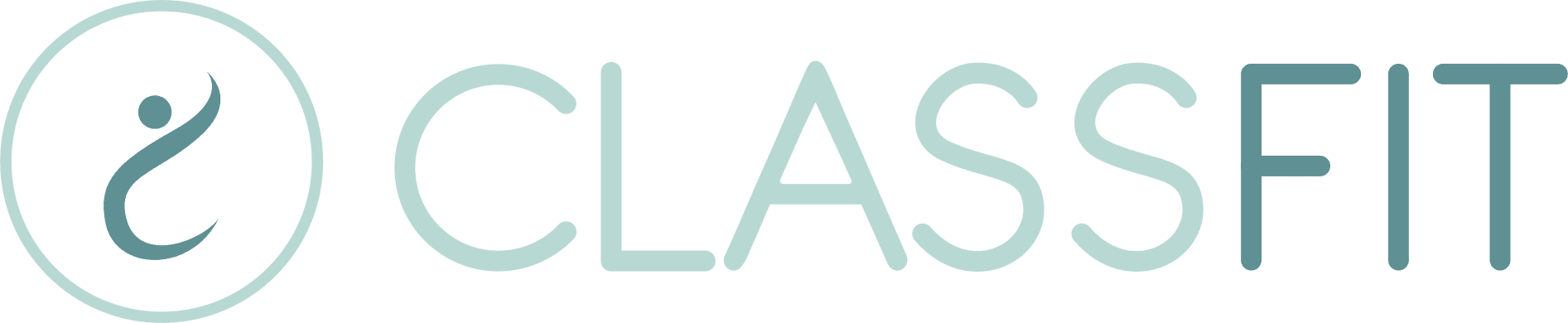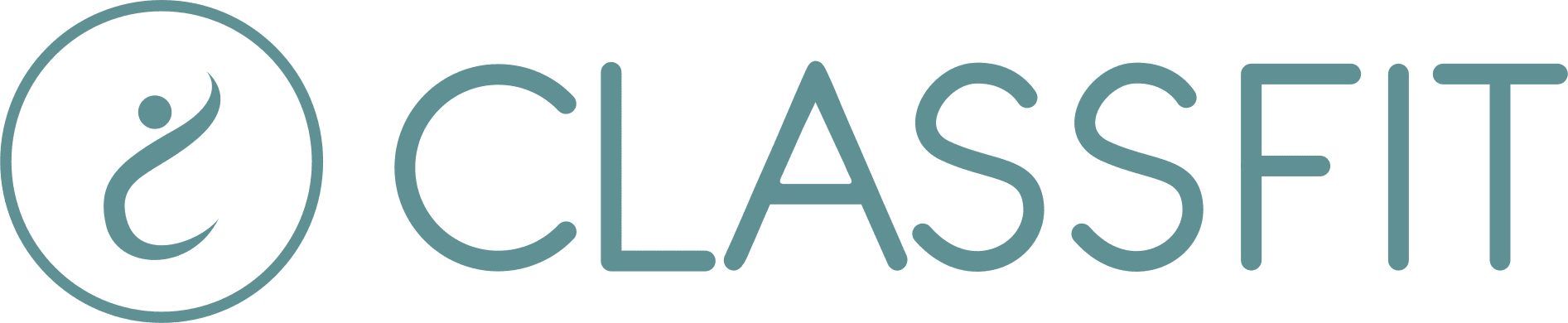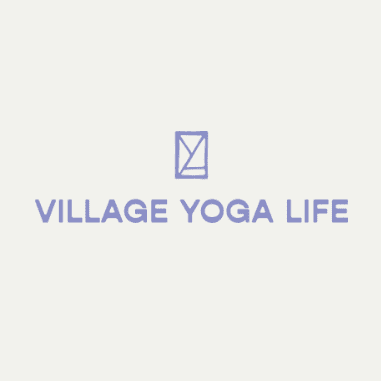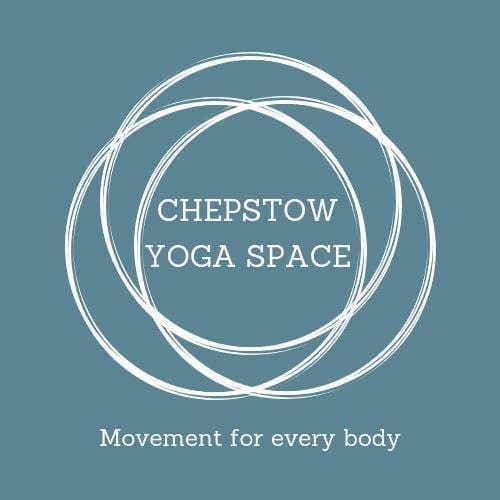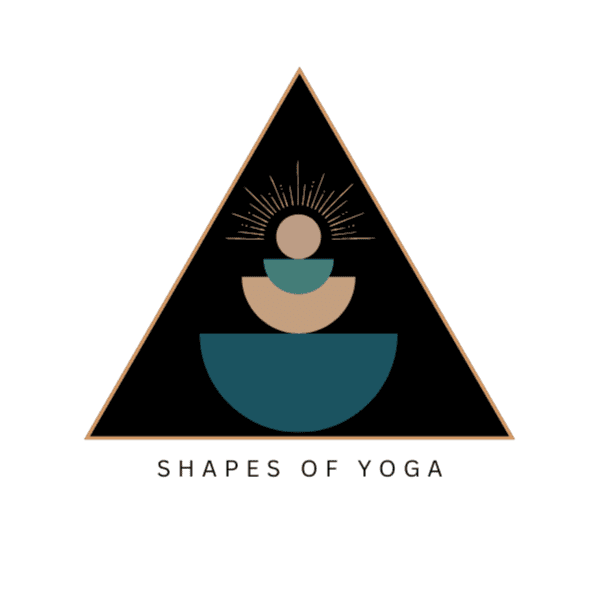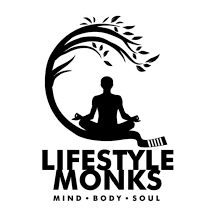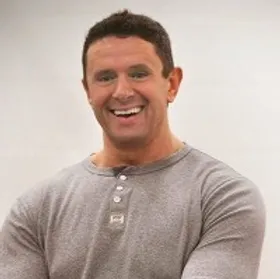Check-In and Waitlists
Easily manage the attendance of your classes with our automated check-in and waitlist functionality
-
30 day free trial
-
No credit card required
Check-In and Waitlists
Easily manage the attendance of your classes with our automated check-in and waitlists
-
30 day free trial
-
No credit card required

Waitlists for Full Classes
ClassFit is always focusing on keeping your classes full and your to-do list clear. For popular classes with limited space we do this through our smart waitlist functionality. There is nothing extra to implement or set-up – your waitlists are automatically added anytime your class reaches capacity.
Classes that are full will automatically allow customers to join a waitlist for that class. Should a space open up, we will email your customers asking if they would like to join the class. Each customer is given an hour to respond before an email is sent to the next person on the waiting list to give you the best chance of filling the last minute space. However if the space becomes available within 12 hours of the class start time, we will email all customers on the waitlist immediately to give you the best possible chance of filling that space.
-
Works in real-time
-
Automated
Waitlists for Full Classes
ClassFit is always focusing on keeping your classes full and your to-do list clear. For popular classes with limited space we do this through our smart waitlist functionality. There is nothing extra to implement or set-up – your waitlists are automatically added anytime your class reaches capacity.
Classes that are full will automatically allow customers to join a waitlist for that class. Should a space open up, we will email your customers asking if they would like to join the class. Each customer is given an hour to respond before an email is sent to the next person on the waiting list to give you the best chance of filling the last minute space. However if the space becomes available within 12 hours of the class start time, we will email all customers on the waitlist immediately to give you the best possible chance of filling that space.
-
Works in real-time
-
Automated
ClassFit has been a game changer for me. The branded calendar on my website makes it easy for my clients to book my classes directly and the video on demand functionality has helped my business grow.

Check-In Functionality To Manage Attendance
Easily manage the attendance of your classes by utilizing our check-in functionality. Our check-in register can be easily accessed via mobile, tablet or laptop from within your ClassFit account. Simply set up the screen and allow your clients to check themselves in or manage this yourself as your clients arrive.
Not only does this allow you to track your clients’ attendance and automatically record this attendance in their individual client history, but it also allows you to set up ‘no show’ policies to help maximize attendance.
Our customizable ‘no-show’ policies encourage your clients that have unlimited memberships or class packs to attend the classes that they sign up for. These are totally flexible and you can choose to send a polite reminder to attend or dropout in good time, or alternatively you can opt to charge an additional cost for missed attendance. There are a variety of settings that you can choose from to suit your business needs.
-
Simple to use
-
Optional
Check-In Functionality To Manage Attendance
Easily manage the attendance of your classes by utilizing our check-in functionality. Our check-in register can be easily accessed via mobile, tablet or laptop from within your ClassFit account. Simply set up the screen and allow your clients to check themselves in or manage this yourself as your clients arrive.
Not only does this allow you to track your clients’ attendance and automatically record this attendance in their individual client history, but it also allows you to set up ‘no show’ policies to help maximize attendance.
Our customizable ‘no-show’ policies encourage your clients that have unlimited memberships or class packs to attend the classes that they sign up for. These are totally flexible and you can choose to send a polite reminder to attend or dropout in good time, or alternatively you can opt to charge an additional cost for missed attendance. There are a variety of settings that you can choose from to suit your business needs.
-
Simple to use
-
Optional
Frequently Asked Questions
FAQs for Check-Ins and Waitlists
Here you’ll find some of our most frequently asked questions regarding about check-in and waitlist functionality
Check-ins, or ‘registers’ as some call them, appear automatically for every class. You can choose to use the check-in feature or not, although most organizers find it useful to keep track of attendance. If you offer any kind of unlimited membership (whether that’s a recurring membership or class pack), then you can also set ‘no show’ policies to encourage unlimited members to attend. The system is entirely flexible so you can choose from everything from a gentle reminder email to a fine – whichever option you think will suit your ‘business style’ the best!
No – you can access our check-in functionality on any device of your choosing. Check-in works on mobile – both through mobile browsers (i.e. Chrome, Safari etc.) and our mobile apps, tablets and laptop desktops. You can choose to allow your customers to check themselves in, for example at a tablet station at a studio reception – or you can check your customers in yourself.
Waitlists are an automatic feature within ClassFit, so there is nothing you need to do to add them to your classes. You simply set the maximum capacity of your class when setting your class up and as soon as that number is reached, we will create a waitlist for you. Any customers that try and join that class will ask if they want to be added to the waitlist. Then, if a space becomes available, they will be emailed in order and given the chance to join. Each customer is given one hour to respond, before we email the next customer on the waitlist. If a space becomes available within 12 hours of the class start time, we will email everyone on the waitlist immediately to give your class the best chance of remaining full.
Waitlists are essential in helping to keep your classes full. Whether it’s a class that’s particularly popular or you have limited capacity due to space or social distancing, waitlists can ensure that your class doesn’t suffer from last minute drop-outs or cancellations. By automatically creating waitlists for full classes and then offering your waitlist customers a space (in order of when they were first added to the waitlist), we greatly increase the chances of your class being full.
Take the tour
Book a Non-Salesy
Demo With One of Our Customer Support Agents
Want to see if ClassFit is right for you? We offer one-to-one demos with our customer support team where we give you a tour of the platform and answer any questions you might have.
-
No sales push
-
Takes as little as 20 minutes
-
No sales push
-
Takes as little as 20 minutes

Streamline class attendance with ClassFit’s check-in and waitlist system, designed to keep classes full and well-managed. No more juggling spreadsheets; our check-in is easy, and automated waitlists mean never wasting a spot. ClassFit helps you and your clients stay organized, ensuring every class is a step towards better fitness without the admin hassle. Whether you’re offering Yoga, Pilates, or high-energy Zumba, managing attendance is now a breeze with ClassFit.