Adding clients to classes
To add clients to a class, please follow the steps below:
First, navigate to the class details page and click the three dots right beside the check in button. Choose Add Client.

Then, add the client’s first name, last name and email address. Then click Add.
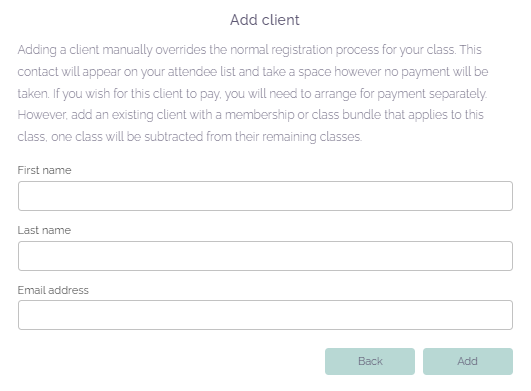
The client will then be listed in your participants list on the right hand side of the class page.
Please note. If the client has a class pack or membership with you already, we will deduct one credit from them. If they do not, you will need to arrange payment with them separately.
If you need any further help with this, please email hello@classfit.com.




