Knowledge Base
Why aren't my classes showing up?
Last updated on June 1st, 2020
If you’re on this page, you’ve likely set up some classes and are struggling to see them. We’ll guide you through the possible reasons and solutions for this below.
You may not have yet connected to Stripe
If you’ve created classes that require online payment through Stripe, they won’t be visible until you have connected to your Stripe account. This is to avoid potential customers trying to register for your classes and finding they can’t join. If this is the case, once you connect to your Stripe account all of your classes should appear.
To read more on how to connect to your Stripe account click here.
You may have created a “private class” by mistake
When creating a class, on of the options you are given is whether to make a class public, or private. Private classes will only show to you as the organizer and to other users that you share the link with. If you are searching for this class in the participant view it will not be visible. If you want the class to be searchable and visible please edit the class and change it to “public”.

To read more on how to edit your classes click here.
You have listed the address incorrectly
Customer searches are usually based on their location. This means, if you are in New York, you won’t see classes in London unless you specifically search for them. This also means that if you have listed your class address incorrectly, it may not show up in your local customer’s search. Make sure you add your address correctly and select one of the options from the popup window as below. You can edit this in the free text field afterwards if required.

The best way to check that your class location is mapped correctly is to check that the map on the class details page is correct.
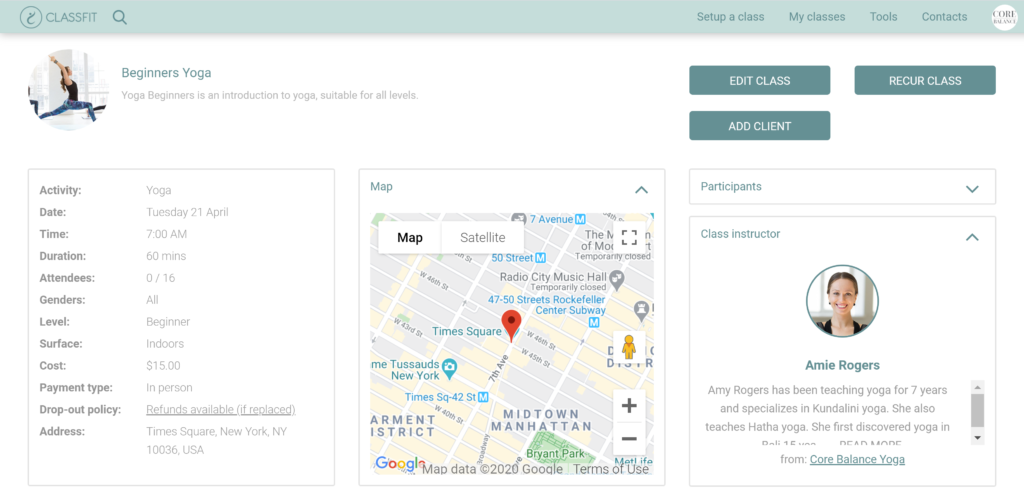
Still having trouble?
If you’ve checked all of the common fixes above, and still can’t see your classes – contact us at hello@classfit.com and we’ll be happy to help you.




