How to drop out of a class
If you need to drop out of a class, login to ClassFit, click on My Classes and navigate to the class in question. Once on the class details page, click Withdraw.
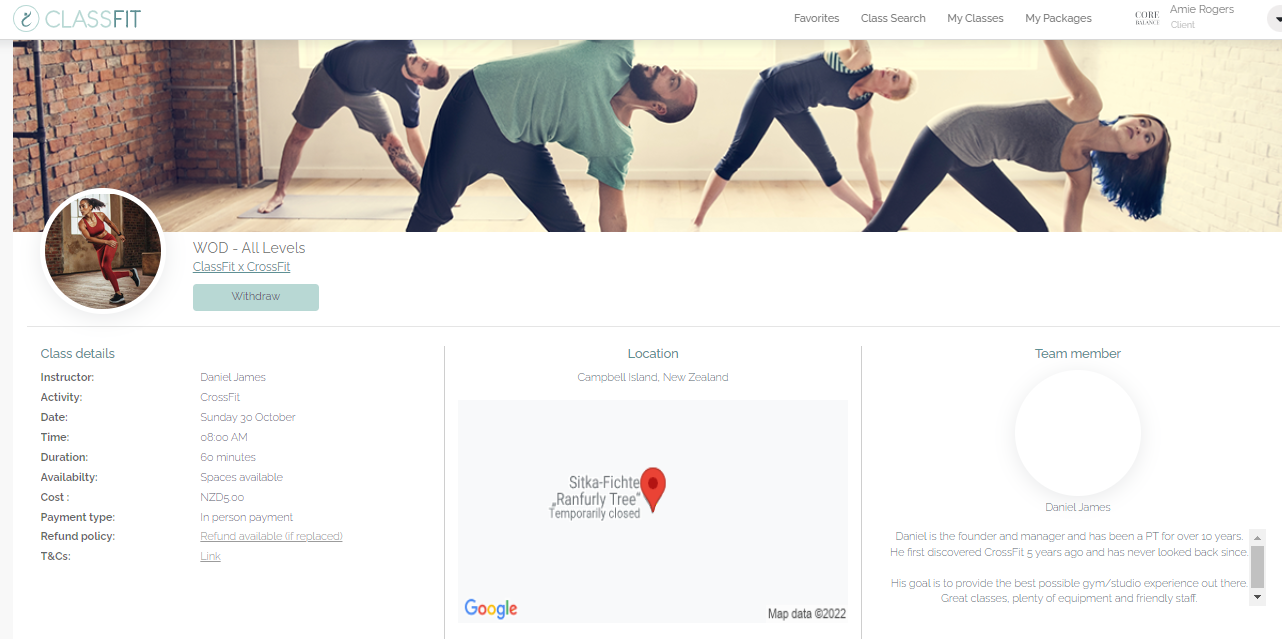
Client’s can also withdraw via your website calendar if you have one. Once they have logged in, they will see the option to withdraw (as below) on any classes they have registered for.

Once a client drops out of the class they will be refunded, if the class refund policy applies.
If you need any further help with this, please email hello@classfit.com.




