Editing class packages
To edit an existing class package, first go to Class Packages and select Edit Packages.

Scroll down to Existing Class Packages. Then click Edit Package.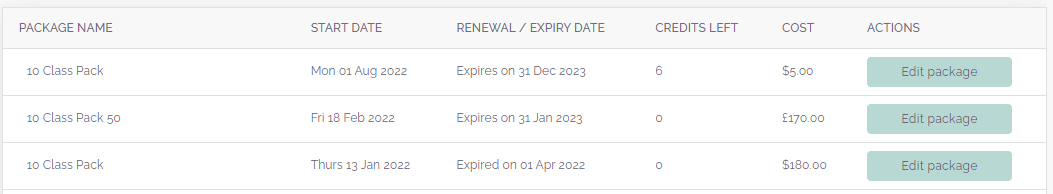
Make any necessary changes just as you would when creating the original package – see this tutorial for a guide on this. Then click Save Changes.

If you have existing clients who already have purchased this package, you may be asked if you would like the changes to apply to them too. For example, if you are increasing the price of a recurring package, you may only want to increase the price for new customers. If this is the case, click No. If you would like to increase the price for new customers and your existing customers, then please click Yes.
If you need any further help with this, please email hello@classfit.com.




